 nook中文epub优化(NookEpub) 0.17 绿色版
nook中文epub优化(NookEpub) 0.17 绿色版
- 软件版本:0.17 绿色版
- 软件授权:免费软件
- 软件类型:国产软件
- 软件语言:简体中文
- 应用平台:Win All
- 更新时间:2021-12-02
- 软件大小:0.3MB
- 软件评分:
 nook中文epub优化(NookEpub)可批量处理中文epub。处理后的文件优先使用t卡fonts目录下的zw.ttf字体库,如果该字库不存在则使用系统随机内建的DroidSansFallback.ttf以确保中文的显示。也就是说,如果对系统随机内建的中文字体不满意,只要把自己喜欢的字体库拷入t卡的fonts目录并重命名为zw.ttf即可。另外同时也添加了其它阅读器的字体路径(sony,iRex DR800SG,kindle2 Duokan,翰林V3+),理论上处理过后的epub在这些阅读器上也可以显示中文。0.1.6起增加了"添加用户字体“功能。以后如果出了新的阅读器,也可以用这个功能添加新阅读器的中文字体路径,从而处理出可以在该阅读器上显示中文的epub书 。
nook中文epub优化(NookEpub)可批量处理中文epub。处理后的文件优先使用t卡fonts目录下的zw.ttf字体库,如果该字库不存在则使用系统随机内建的DroidSansFallback.ttf以确保中文的显示。也就是说,如果对系统随机内建的中文字体不满意,只要把自己喜欢的字体库拷入t卡的fonts目录并重命名为zw.ttf即可。另外同时也添加了其它阅读器的字体路径(sony,iRex DR800SG,kindle2 Duokan,翰林V3+),理论上处理过后的epub在这些阅读器上也可以显示中文。0.1.6起增加了"添加用户字体“功能。以后如果出了新的阅读器,也可以用这个功能添加新阅读器的中文字体路径,从而处理出可以在该阅读器上显示中文的epub书 。 使用方法步骤如下:相似软件版本说明软件地址DirRplacer1.2 官方版查看文件批量替换工具1.0.5.29 电脑版查看文件列表1.0 正式版查看ExpanDrive7.3.0 电脑版查看稀点收文管理2.1 电脑版查看
1)设置winrar路径;(可选步骤) 2)添加epub文件;(也可以拖放文件到窗口) 3)添加用户字体路径,并勾选"添加用户字体“;(可选步骤); 4)开始。 处理方式具体为:如果epub中的css已定义fontface,就在fontface中添加nook及其它阅读器字库路径;如果css没有定义fontface,就添加zw fontface,并设置body的font为zw。不会影响原来的样式。不会误伤wb.01制作的精美书籍。 /*SONY:字体安装在系统字体目录*/ /*SONY:字体安装在内存FONT目录*/ /*SONY系统字体*/ /*iRex DR800SG:字体安装在内存fonts/ttf/目录*/ /*iRex DR800SG:字体安装在SD卡fonts目录*/ /*Amazon Kindle2 Duokan*/ /*翰林V3+*/ /*nook:字体安装在系统字体目录*/ /*nook:字体安装在内存里fonts目录*/ /*nook:字体安装在SD卡上fonts目录*/ /*nook:系统字体*/ /*embed*/ @font-face { font-family:"zw"; src:url(res:///opt/sony/ebook/FONT/zw.ttf), url(res:///Data/FONT/zw.ttf), url(res:///opt/sony/ebook/FONT/tt0011m_.ttf) url(res:///fonts/ttf/zw.ttf), url(res:///../../media/mmcblk0p1/fonts/zw.ttf), url(res:///DK_System/system/font/zw.ttf), url(res:///abook/fonts/zw.ttf), url(res:///system/fonts/zw.ttf), url(res:///system/media/sdcard/fonts/zw.ttf), url(res:///sdcard/fonts/zw.ttf), url(res:///system/fonts/DroidSansFallback.ttf), url(fonts/zw.ttf); }
-
 无影招标文件属性合规检查 1.1
26.9MB
无影招标文件属性合规检查 1.1
26.9MB
-
 Beyond Compare 文件对比工具 v5.1.7.31736
25.72MB
Beyond Compare 文件对比工具 v5.1.7.31736
25.72MB
-
 WinMerge(文件比较工具) v2.16.52.2
11.73MB
WinMerge(文件比较工具) v2.16.52.2
11.73MB
-
 ToolVerse 批量文件重命名 v1.0.0.0 免费版
45MB
ToolVerse 批量文件重命名 v1.0.0.0 免费版
45MB
-
 轻虾导出助手 3.6.8 官方版
119.5MB
轻虾导出助手 3.6.8 官方版
119.5MB
-
 小咪隐私空间 1.0.0.2
15,4MB
小咪隐私空间 1.0.0.2
15,4MB
-
 视频转文字助手 1.0.0.0
2.06MB
视频转文字助手 1.0.0.0
2.06MB
-
 GCFScape v1.8.6
0.51MB
GCFScape v1.8.6
0.51MB
-
 Excel超级比较汇总 2.3 官方版
5183MB
Excel超级比较汇总 2.3 官方版
5183MB
-
 ToolVerse 批量文件重命名 v1.0.0.0 免费版
45MB
ToolVerse 批量文件重命名 v1.0.0.0 免费版
45MB
-
 WinMerge(文件比较工具) v2.16.52.2
11.73MB
WinMerge(文件比较工具) v2.16.52.2
11.73MB
-
 Beyond Compare 文件对比工具 v5.1.7.31736
25.72MB
Beyond Compare 文件对比工具 v5.1.7.31736
25.72MB
-
 Adobe Acrobat PDF 2.12.0.17
2.89 MB
Adobe Acrobat PDF 2.12.0.17
2.89 MB
-
 Everything 1.4.1.1030
1.89 MB
Everything 1.4.1.1030
1.89 MB
-
 盛大光速搜索 1.0.1.280 电脑版
3.86MB
盛大光速搜索 1.0.1.280 电脑版
3.86MB
-
 求索文件管理系统 7.3 绿色版
1.72MB
求索文件管理系统 7.3 绿色版
1.72MB
-
 无影招标文件属性合规检查 1.1
26.9MB
无影招标文件属性合规检查 1.1
26.9MB
-
 轻虾导出助手 3.6.8 官方版
119.5MB
轻虾导出助手 3.6.8 官方版
119.5MB
- 系统软件
- 卸载软件
- 系统测试
- 系统辅助
- 数据恢复
- 剪贴工具
- 键盘鼠标
- 文件转换
- 磁盘工具
- 文件管理
- 文件分割
- 定时软件
- 备份软件
- 字体下载
- 内存管理
- 压缩解压
- 改名软件
- 系统设置
- 文本编辑
- 拼音输入
- 降温程序
- 电子阅读
- 打印工具
- DOS 工具
- 刻录软件
- 翻译软件
- 系统优化
- 五笔输入
- 虚拟光驱
- DLL下载
- 网络软件
-
 王国纪元 v2.185
大小:0.3MB
王国纪元 v2.185
大小:0.3MB
-
 WPS Office 12.1.0.23125
大小:0.3MB
WPS Office 12.1.0.23125
大小:0.3MB
-
 WPS Office 2019 12.1.0.23125
大小:0.3MB
WPS Office 2019 12.1.0.23125
大小:0.3MB
-
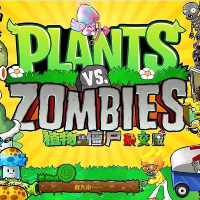 植物大战僵尸杂交版 3.15
大小:0.3MB
植物大战僵尸杂交版 3.15
大小:0.3MB
-
 themida 2.3.7.0
大小:0.3MB
themida 2.3.7.0
大小:0.3MB
-
 谷歌浏览器 144.0.7547.0
大小:0.3MB
谷歌浏览器 144.0.7547.0
大小:0.3MB
-
 WPS Office 12.1.0.23125
大小:0.3MB
WPS Office 12.1.0.23125
大小:0.3MB
-
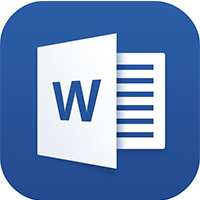 Word 2016 4.3.5.21
大小:0.3MB
Word 2016 4.3.5.21
大小:0.3MB
-
 微PE工具箱 3.8.0.0
大小:0.3MB
微PE工具箱 3.8.0.0
大小:0.3MB
-
 福昕PDF阅读器 V13.3.628.26768
大小:0.3MB
福昕PDF阅读器 V13.3.628.26768
大小:0.3MB
-
 计算机教室学生签到程序 V5.0
大小:0.3MB
计算机教室学生签到程序 V5.0
大小:0.3MB
-
 华为手机驱动 v1.02.03.00
大小:0.3MB
华为手机驱动 v1.02.03.00
大小:0.3MB
-
 稳妥激光打标机校准软件标准版 v1.0
大小:0.3MB
稳妥激光打标机校准软件标准版 v1.0
大小:0.3MB
-
 艺谱 5.3
大小:0.3MB
艺谱 5.3
大小:0.3MB
-
 通用送货单发货单打印软件 30.7.7 官方版
大小:0.3MB
通用送货单发货单打印软件 30.7.7 官方版
大小:0.3MB
-
 研报客 8.2.34
大小:0.3MB
研报客 8.2.34
大小:0.3MB
-
 101教育PPT 3.0.10.5
大小:0.3MB
101教育PPT 3.0.10.5
大小:0.3MB
-
 研报客 8.2.23
大小:0.3MB
研报客 8.2.23
大小:0.3MB
-
 通用生产订单计件工资管理软件 32.3.7 官方版
大小:0.3MB
通用生产订单计件工资管理软件 32.3.7 官方版
大小:0.3MB
-
 小鹅通 5.0.1.2
大小:0.3MB
小鹅通 5.0.1.2
大小:0.3MB